How to Change the Post Publish date in WordPress

enDo you want to change the post publish date in WordPress?
WordPress has a functionality that allows you to revise page and post publish date whenever you like. It is a useful tactic to make the post fresh and up to date. You can also change the order of your post or pages by changing the publish date of the post.
In this guide, we’ll learn how to change the post publish date in WordPress.
Methods to Change the Post Publish Date
Revising the post publish date is simple and safe. Hence, it doesn’t affect the post content and formatting. There are many ways to change the post publish date in WordPress. We’ll discuss the two methods in this guide.
Method 1: Via Publish Panel
This method is applicable on post as well as pages. It is also a reliable method to get WordPress publish date of any content. While changing the date, if you select the future date and time then it will be a scheduled post. The post will be automatically posted on the scheduled time.
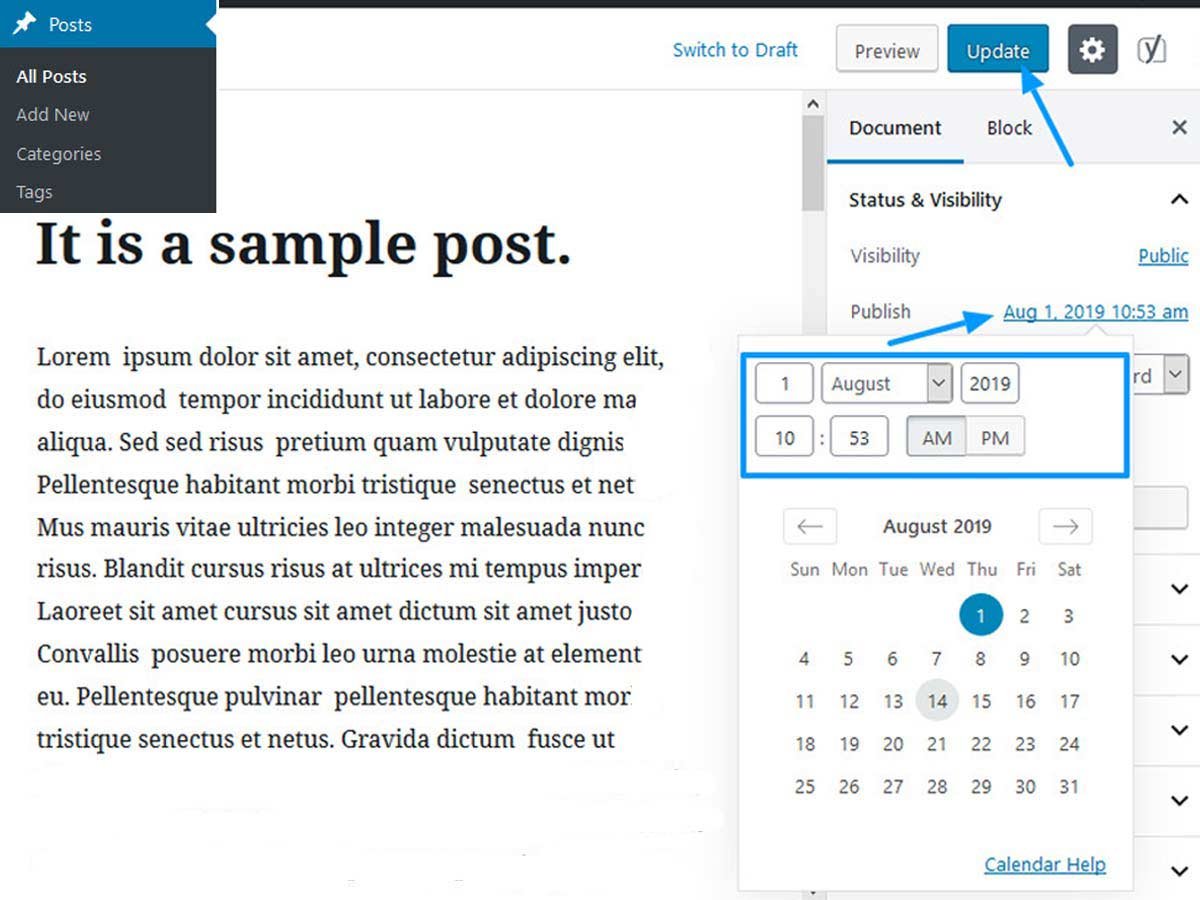
- First of all, login to the WordPress admin area.
- Go to all post and open the target post in edit mode.
- Then, go to document>> status visibility.
- Click on the date next to publish.
- Set a new date and time as you wish.
- Click on the update button to change the post publish date.
Method 2: Via Quick Draft
Most of the beginner use quick draft method to change the published date. It is an alternative method to update the post publish date quickly. 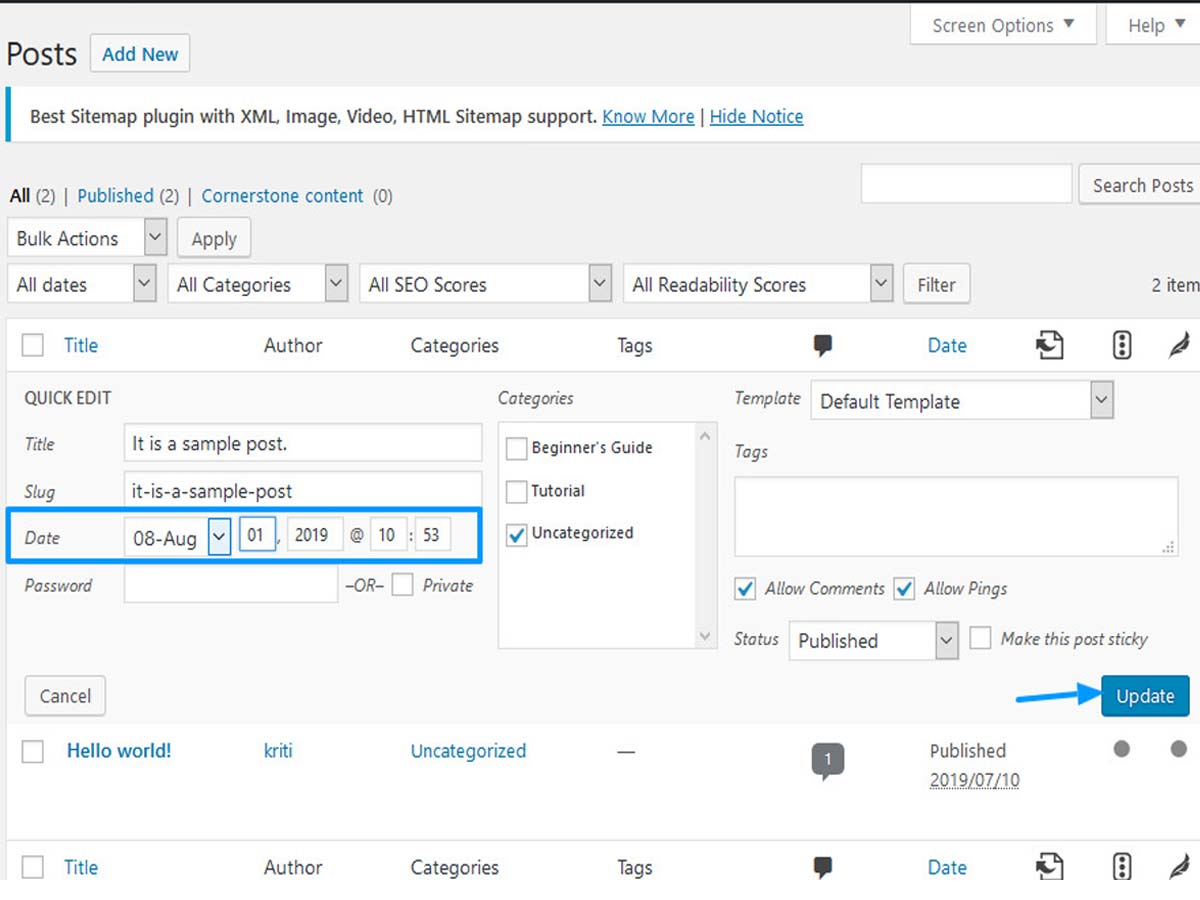
- At first, navigate to all post.
- Hover over the targeted post that you want to edit.
- Next, click on the quick edit as shown in the image below.
- Then, edit the published date.
- Finally, click on update to save the changes.
That’s it! You have successfully changed the post publish date.
Frequently Asked Questions
Let’s discuss some of the most frequently asked questions on this topic:
Does it Hurt SEO to Change Publish Date in WordPress?
No, it doesn’t hurt SEO to change publish date in WordPress. In fact, changing publish date to the latest date boost SEO ranks. Also, visitors prefer to read the freshly published content over the old publish date. Hence, the click-through rate of your article will increase when you update the published date. However, changing the publish date without modifying content is not good for SEO. So we recommend changing your content to improve the quality of posts before changing the publish date.
How Often should you Change your Post Publish Date?
Research shows that you should change publish date and update your post once in 3 months. Make sure that you change your content before updating it.
When I change the publish date on WordPress blog post, it does not display?
When you select a future publish date on WordPress then the post won’t immediately get displayed. By doing so, your post will get automatically scheduled. The post will get published as per the scheduled date and time.
Can I Change Date and Time Format in WordPress?
Yes, WordPress comes with a built-in feature that allows you to change date and time format.
Wrapping Up
To wrap up, you can easily change the post publish date in WordPress. I hope you find this article helpful. You can also follow us on Facebook and Twitter.
If you have any queries regarding the WordPress change post date, ask us in the comment section below.
