How to create and add a XML sitemap in WordPress?
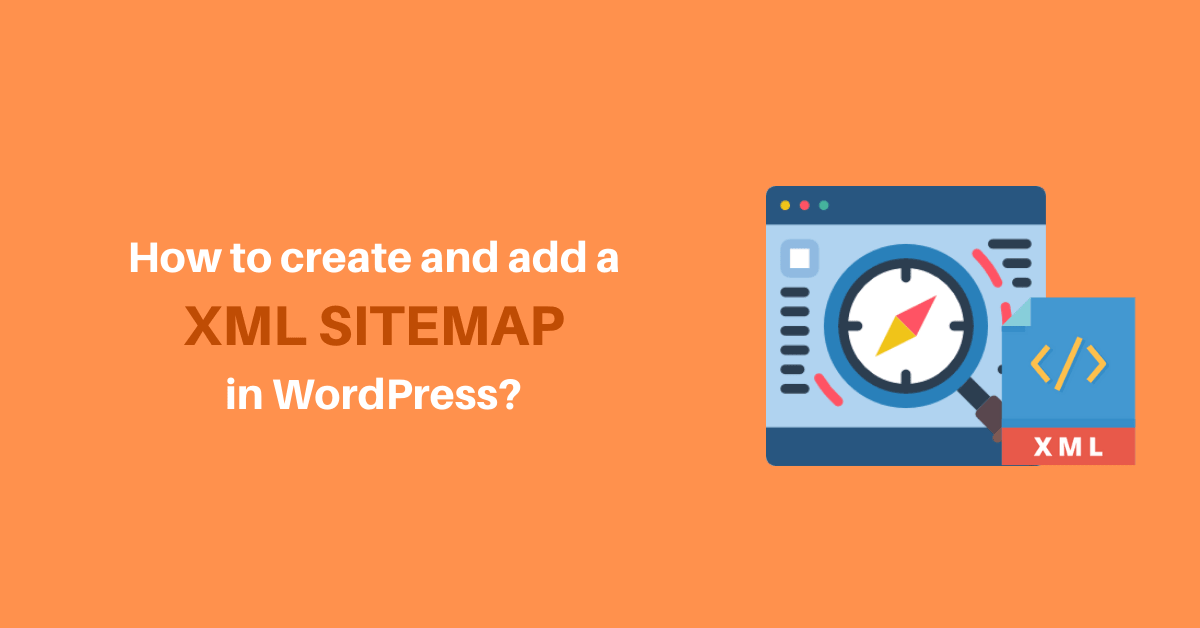
Do you want to appear all your website content on search engines and helps to index your WordPress website with organic traffic? Great!
You must have heard about the XML sitemap – Right?? It is one of the key factors to makes your website more SEO- friendly and User-friendly.
We know most of you have questions on your mind that – Is XML sitemap needed to visible your website on the search engine, Why is it so important?
We’ve covered the short description of the XML sitemap and how to create an XML sitemap in WordPress.
Let’s get started,
What is XML Sitemap? Why is it important?
In a nutshell, XML Sitemap is a list of URLs that tells google to crawl and index every content of your website.
It is important for SEO because google easily crawls your website’s pages which provides benefits to your WordPress site as like:
- The search engine bots crawl and index the content faster than it usually does.
- It helps to understand the website’s overall structure as well as internal links.
- It is especially important for the dynamic site(such as e-commerce sites)
- If any changes made on your site, the sitemap informs search engines about updates.
How to Create an XML WordPress sitemap using Yoast SEO?
We would like to recommend Yoast SEO plugin because it is one of the best WordPress SEO plugins that help to optimize your WordPress website.
- First, you need to install a plugin (Yoast SEO) from the WordPress Plugin Directory.
- Once it is activated, move towards the SEO >> General page from the WordPress Dashboard and navigate to the Features tab.
- Scroll down to the XML sitemap and ensure to turn on the option and then click save changes button.
- Now your new sitemap is ready. To see the XML sitemap click on the question mark.
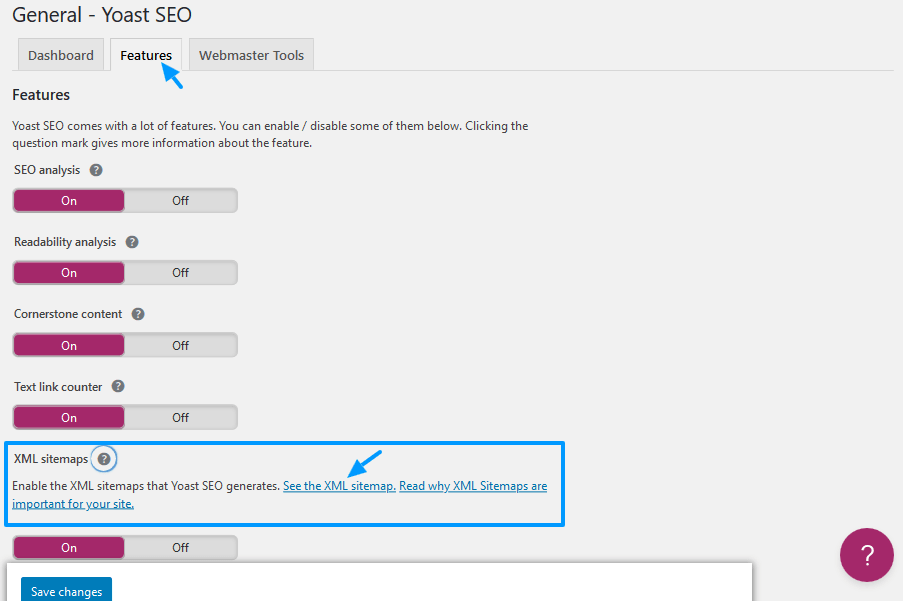
Once you created the WordPress sitemap, next submit the sitemap to google before that let’s use another method to create a sitemap.
How to Create an XML WordPress sitemap using Google XML sitemap Plugin?
It is also one of the best WordPress plugins to create an XML sitemap for WordPress site. It helps to improve the SEO, helps to index your site on the search engine, supports custom URLs, and inform search engines about the new content. This plugin installing procedure and working mechanism is not as tough as you think.
You can download the Google XML sitemap plugin from the WordPress plugin directory. Once it is installed and activated, Navigate to Settings >> XML Sitemap where you can find the WordPress sitemap URL.
How to submit the WordPress sitemap to search engines?
Though search engine bots find the content on your website. But submitting a sitemap will crawl and index your content even faster. Google Search Console is a tool powered by google itself where you can submit a sitemap and get your website a higher position in the search engine. Let’s see how to submit your XML sitemap in WordPress:
Once logged in to Google Search Console, you need to verify the website owner’s then navigate to Index >> Sitemap. Then, you need to enter the URL of the sitemap and click on the submit sitemap button. Now, Google starts to crawl your pages and appear quickly in the search engine.
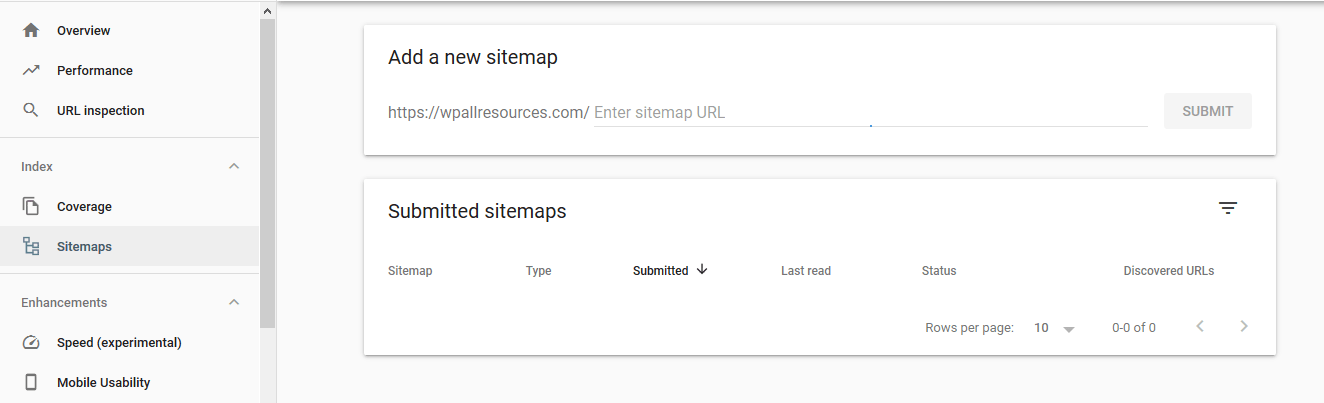
Wrapping Up
To sum it all up, with the help of WordPress plugin you can create and submit your website’s XML sitemap which helps to visible your site in the search engine quickly. If you find this article helpful then don’t forget to comment and follow us on Facebook and Twitter.
Hope you might like to read our other informative articles:
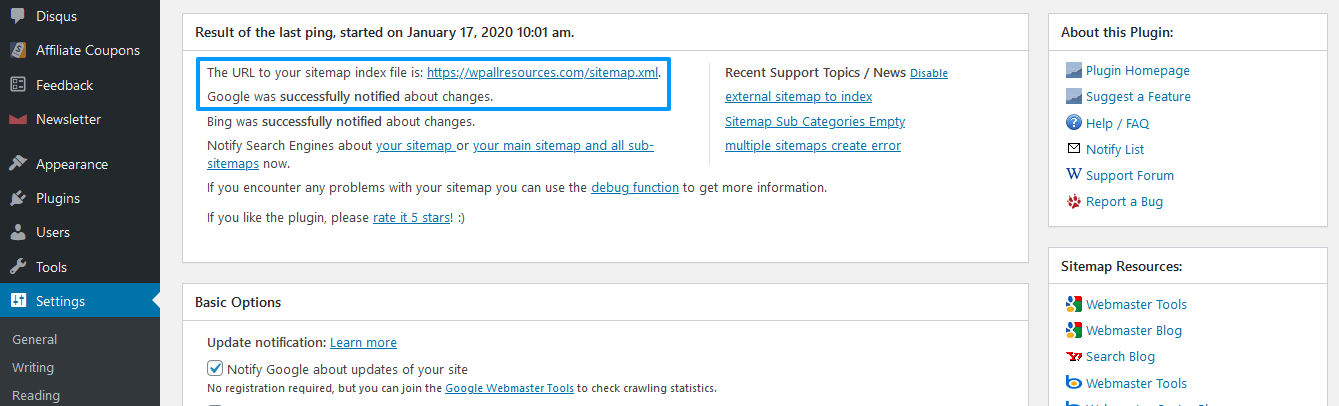

One thought on “How to create and add a XML sitemap in WordPress?”