How To Create Your Own Custom WordPress Theme

One of the many things that make WordPress the most popular CMS in the world by far is the incredible flexibility it boasts, something that allows near-unlimited customization. This is the reason for the incredible range of plugins and themes developed specifically for WordPress. In general, it’s easier to build a WordPress plugin or theme than it is to build one for another CMS.
Most people prefer to delve into that vast library of ready-made options, most of which are either free to use or extremely affordable — but what if you can’t find a theme that suits you, or you’re not willing to pay for one, or you’re simply convinced that you could do better? Or maybe you have aspirations to make some money selling your own WordPress theme.
Either way, you need to know how to get started with the theme-building process, and that’s exactly what we’re going to run through. Here’s how to create your own custom WordPress theme:
Set Up a Fresh WordPress Installation
While it’s technically possible to create a WordPress theme outside of WordPress, it really isn’t a good idea. This is because it leaves you with no certainty about what your choices will actually do. Relate it to general coding: you can code a function that you’re sure should work, but until you’ve actually tried it, you can’t really know whether you’ve made any mistakes.
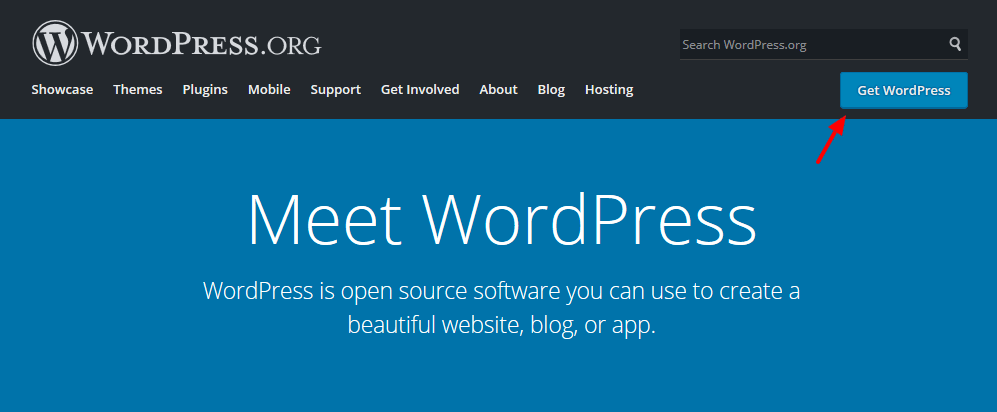
There are many ways to do this (here’s one), so find the option that works best for you. Since it’s for testing, though, remember that you don’t need a live site — just something you can access locally. (If you’re going to want input from friends or colleagues, though, it’s worth having the site accessible online but not indexed for organic search.)
Install a Starter Theme
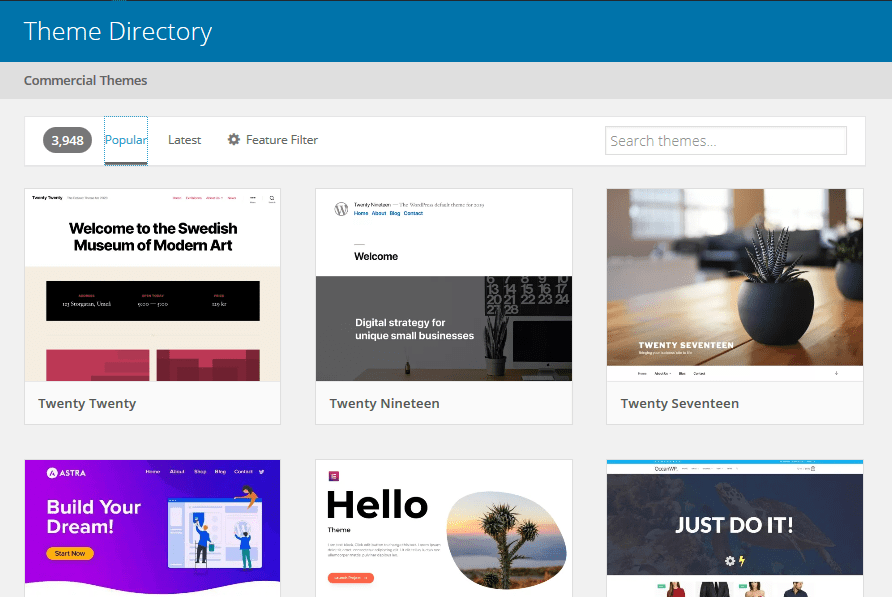
Instead of starting with nothing, or trying to use a default WordPress theme, the best way to start is to use a starter theme: essentially a blank theme intended to be adapted. There are plenty of viable starter themes out there. Try to find one that most closely resembles what you’re going for, and run with it — you can radically overhaul it, so don’t worry if there are some elements of your chosen starter theme that you absolutely hate.
Start Making Changes
It’s possible to edit a WordPress theme without knowing any code by using a plugin like Beaver Builder, but if you want to do the best possible job, you should make an effort to get into the details — and for that, you’ll need to understand the basics of PHP and CSS. These are firmly foundational languages, so there’s a lot of value in learning them (other systems use more niche languages — Shopify, for example, uses a Ruby-based theming language called Liquid).
Once you feel ready to change things, just experiment with altering individual parts and see what happens. You don’t need to be an expert in PHP or CSS, because you can figure things out as you go. This is why creating a WordPress theme is also a great learning experience.
Test your Custom Theme
Keep making changes and testing them, and eventually, you’ll be happy with the result: you’ll have a completed custom theme ready for use. But whether you intend to have it as your main theme or would prefer to make it available to others (for free or at cost), you need to do some testing to ensure that it can work well in most circumstances.
This is why you should import some test data. It’s all about testing the limits of the fields and areas you’ve designed. If you fill every part of your theme with a copy, how does it respond? Does the positioning break? You should also try viewing the theme on different devices with distinct screen sizes and aspect ratios to confirm that it looks great in all formats.
If your theme passes all these tests, then it should be ready to go. You can just run with it, or you can share it by finding the content folder in wp-themes in your root WordPress directory and simply copying the folder with your theme’s name.
There you have it — how to create a custom WordPress theme. All of the work will come in the customization stage, but if you treat it as a grand experiment then you’ll surely enjoy it. Good luck!
If you find this article helpful then don’t forget to comment and follow us on Facebook and Twitter.
Hope you might like to read our other informative articles:
