How to Submit WordPress Websites to Google News

Are you wondering how to submit site to google news? If you have a news website and you want to submit your WordPress website to Google News then you’re at the right place.
It’s a challenging task to get indexed and ranked in Google news. But first, you need to get your WordPress website added as a news publisher by Google News. Submitting your WordPress site in Google news is easier than it sounds.
In this tutorial, we’ll discuss how to submit WordPress websites to Google News.
What is Google News?
Google News Publicer Center is a personalized news coverage aggregator that organizes the news and headlines from sources all over the world. It groups up to date news stories and displays them based on the user’s interests, location, and usability.
Why Should you Submit your WordPress Site to Google News?
Getting your WordPress website content listed in Google News Publisher can bring you lots of organic traffic and exposure. So your site can reach new audiences and grow rapidly. Your website content can be listed in the Google Newsfeed, “Top Stories” section and “News tab” on the SERP page alongside the well-known brands. This will help to add credibility to your site. Additionally, WordPress Google News also helps to improve the SEO ranking of WordPress websites.
How to Submit Your Website to Google News
Before submitting your website to google news, make sure your site abides by Google News policies.
The next step is to generate a news sitemap. It is not mandatory, but it is recommended to use Google News sitemap. You easily generate this via using Yoast News SEO.
Adding Your Site to Google Publisher Center
- Visit Google’s Publisher Center and login with your google account.
- Next, click on the Add publication link on the left panel.
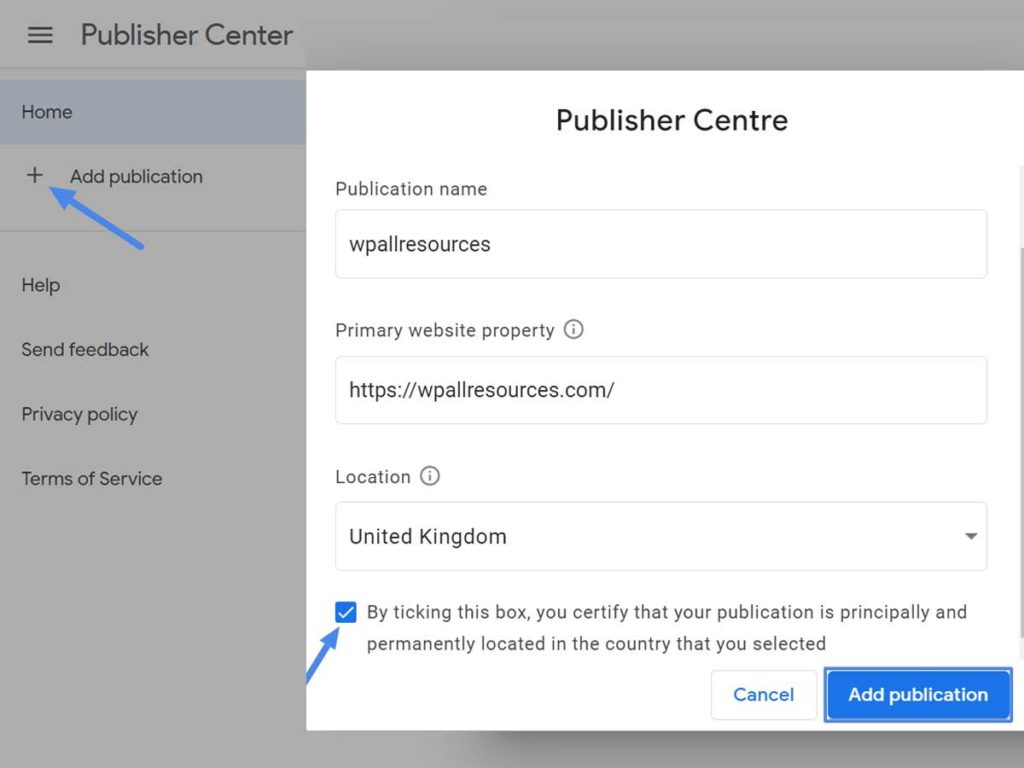
- Simply enter the name of your WordPress blog, URL in the popup window and select a location.
- Then right tick the checkerbox and hit the add publication button.
- Once you do that, your new publication will be added to publish centre dashboard.
Change Publication Settings
- Now, it’s time to change publication settings in Google News Publisher Center. Click on the publication settings to do so. Next, change publication name, primary language, and other details.
- If you want to chnage, you can edit location and website url. Remember to verify your website in Google Search Console. If you need help, you can follow our guide on adding your WordPress site to Google Search Console.
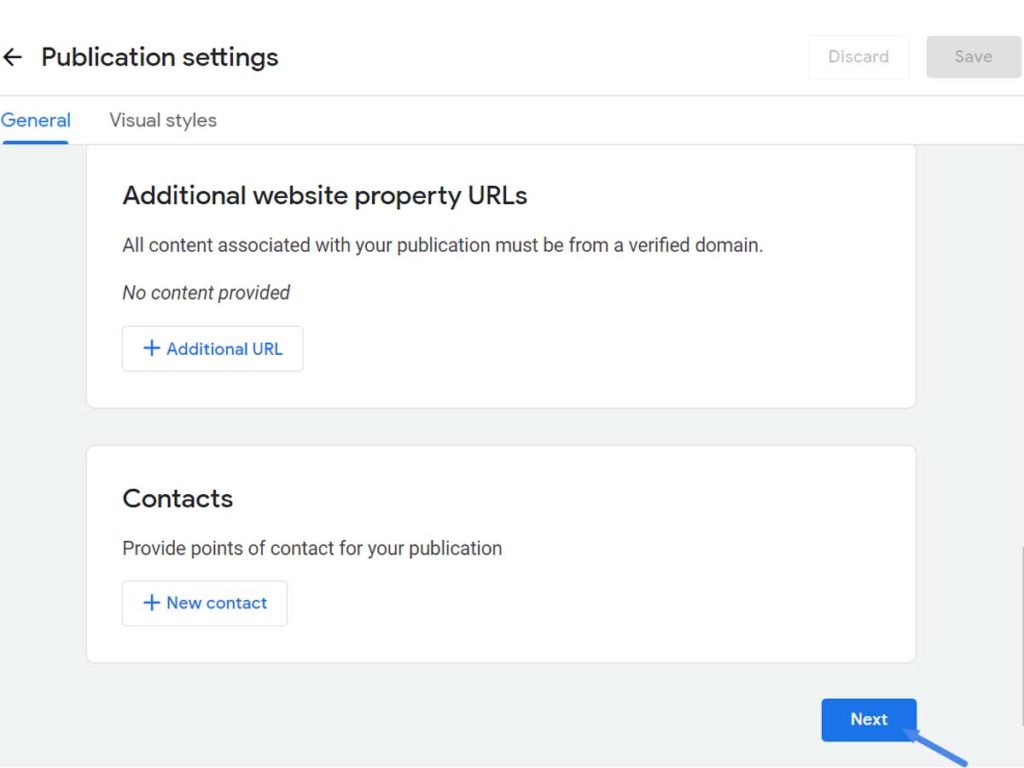
- Scroll down to add additional website url and the website email. Then, click on the next.
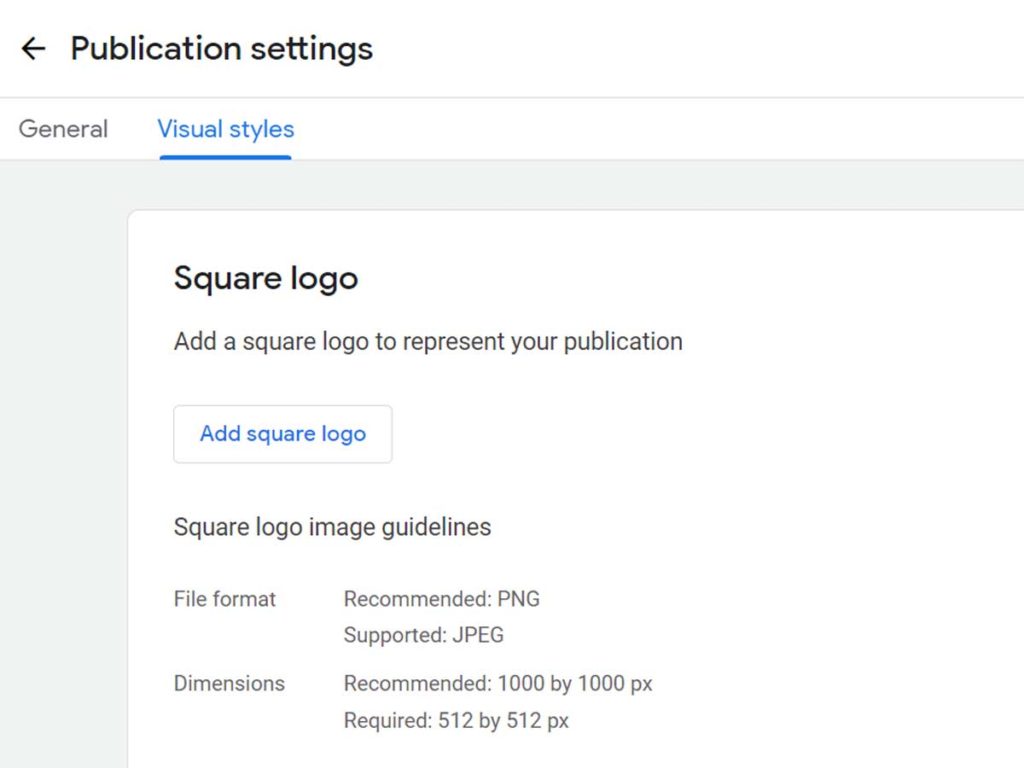
- After that, upload your site logo and hit the save button.
Configuring Google News Settings
Once you’ve nicely configured publication settings, you can move on to configuring Google news settings.
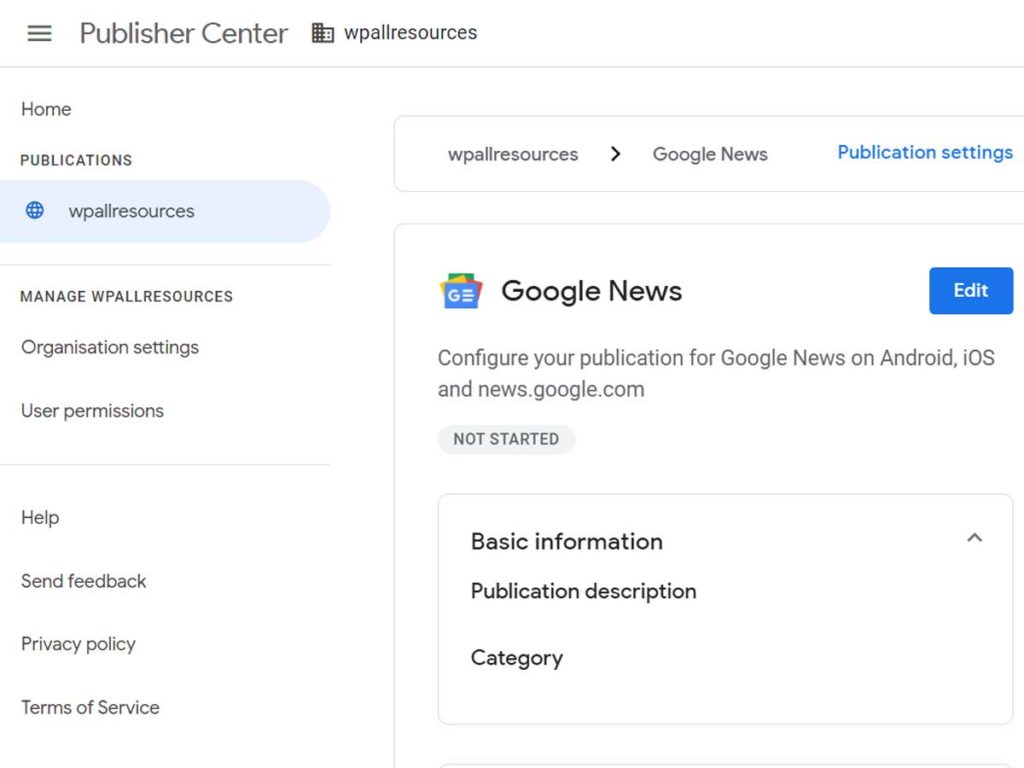
- Navigate back to publication center dashboard and google news settings. Then, hit the edit button to add basic information such as publication destribution, categories and others.
- After that, click on the next and you’ll content settings tab. Here, you can add Sections in Google News, which will appear as tabs.
- Hit the New section link and dropdown menu will appear. From here, you can add videos, web location, feed, or create a personalized feed for your site.
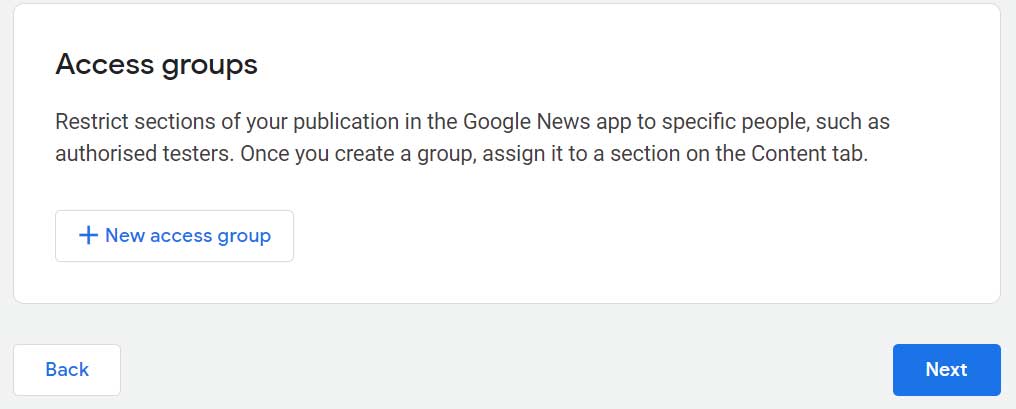
- Again, scroll down to access groups. This setting is useful to add restriction of your publication to specific groups.
- Once again, hit the next button.
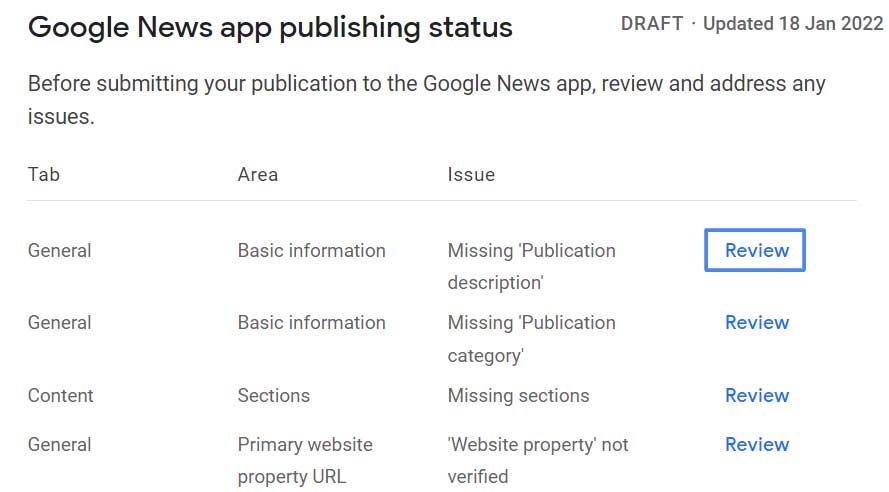
- On the screen you’ll see publication status as shown in figure above. In order to correct the missing issue, click on the review to add the missing details.
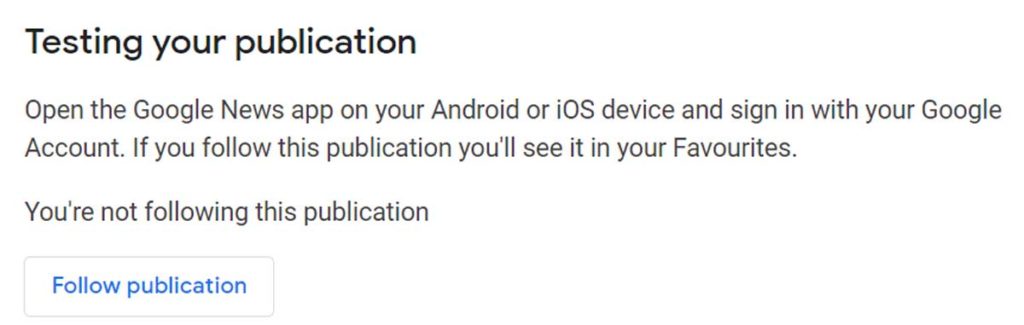
- Before submitting your publication, scroll down to the ‘Testing your publication’ section and just click on the ‘Follow publication’ button. Doing so will ensure your site will appear under the favourites tab in Google News.
That’s it! You’ve successfully submitted your WordPress website to Google News.
Final Thoughts
This is how you can submit WordPress websites to Google News Publisher Center. If you find this article helpful then don’t forget to comment and follow us on Facebook and Twitter.
Hope you might like to read our other informative articles:
