CMS(Content Management System): Everything you need to know!

Content Management System (CMS) is the system or a software application where you can efficiently create websites and manage the content in it. It is also useful for marketing teams of a company create or publish contents and manage user’s digital experience.
The phrase “Global Village” was created by Canadian philosopher Marshall McLuhan to describe the modern society. This term is characterized by constant information flow, rapid technology breakthroughs, and frequent internet use for both business and entertainment. This is why online businesses are also flourishing and simultaneously their demands are also rising rapidly. People nowadays want everything in real time and in a click of a button.
This is where Content Management System (CMS) comes in. Content Management System avails you managing your online business for proper interactions and high level scalability. This means you can easily grow your business on the Internet with help of CMS software as per the demand. There are other various features of content management system which we will discuss later that makes it so important.
But for understanding and learning content management system more deeply, let’s go through its brief history of it!
Brief History of CMS
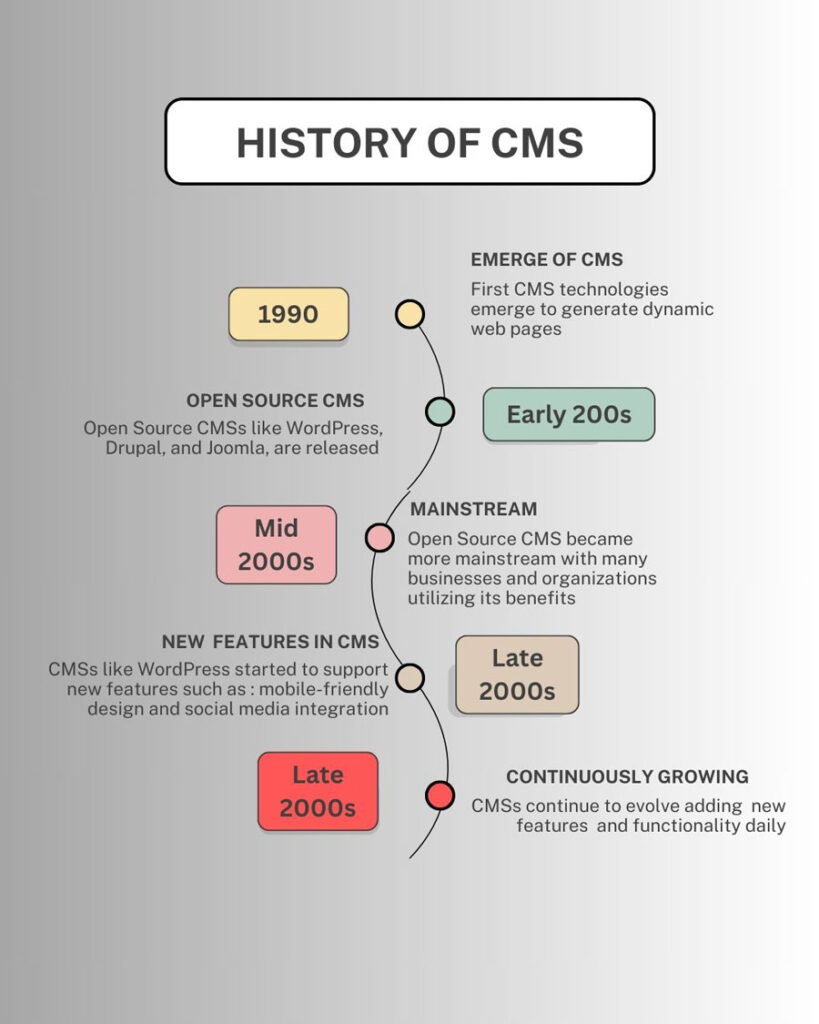
We can trace the history of CMS all the to the early days of Internet. It was a time when websites were very static and should be updated manually. In early 1990s, various CMS (Content Management System) like FileNet started to emerge. In mid 1990s many enterprises released their content management systems like Interwoven (1995), Documentum (1996), Inso (1996) and EPiServer (1997).
By early 2000s Content Management System picked up a pace due to rise of Open Source CMS like WordPress etc. Such CMSs began to be more and more mainstream with the rapid growth of web technology with introduction of APIs, XML and JSON to the world. This made CMS more famed and featured that by mid 2000s, many businesses and organizations started to utilize its benefits and features.
In 2020s, CMS have already covered approximately 73 Million of total websites in the Internet. Between 2015 and 2022, the use of CMS for website creation and management had been increased by 75% than earlier days. Throughout the history of CMS, WordPress has been deemed most successful as it is utilized by over 43% of total website in the Internet.
Different types of CMS also introduces during these times. Here are some of them
Types of CMS
There are various of Content Management System in today’s market. Each of them have their own strengths and weaknesses. But be mindful that each CMSs are designed for specific purposes. They hugely depends upon your specific needs and requirements.
Web Content Management System (WCMS):
Web Content Management System(WCMS) is designed for managing and creating web content. WCMS are interfaces that facilitate the creation and editing of web pages, blogs, and other content types on a website. Popular Web Content Management System includes: WordPress, Joomla, and Drupal.
Enterprise Content Management System (ECM):
If you have website that manages very large volume of data on the regular basis, Enterprise Content Management System (ECMS) is the correct choice for you. ECMS are typically used by large organizations to manage their enterprise content, such as marketing materials, customer support documents, and employee training materials. Documentum, and Hyland RPA.
Digital Asset Management System (DAM)
Digital Asset Management System (DAM) is a type of CMS that is specifically designed for managing digital assets such as images, videos and audio files. DAMS is used typically by all type of organization for managing their digital contents or assets. Popular DAMS consist of Cloudinary, Bynder, and Canto.
Headless CMS
This CMS are those type of CMS that separates the content from the presentation. Headless CMSs is used for delivering content to any type of device or platform, such as websites, mobile apps, and even e-books. Contenful, Sanity and Prismic are some of the popular Headless Content Management System.
Open Source CMS
An CMS which can be freely available and can be modified or customized by anyone is known as Open Source CMS. They are the most popular CMS. Open Source CMS are free of charge and have very huge community of developers who contribute to their development. WordPress, Joomla and Drupal falls in this category of CMS. Using and Studying this type of Content Management System is easy for beginners.
Proprietary CMS
CMS owned and controlled by single company is known as Proprietary CMS. They are typically more expensive than other CMSs, but they also offer more features and support. Proprietary CMS are also relatively easy to use than other CMSs. Here are some examples of it: HubSpot, Sitecore and Adobe Experience Manager.
Features of Content Management System
There are many features of Content Management System which can be beneficial one or the other way. But you will need to analyze what are your needs for your business so that you can totally utilize the features of CMS. But we have garnered some of the best and well-suited characteristics for all type of businesses. Here are some of the most notable features of Content Management System (CMS) that is proficient of businesses for every types:
- Easy Website Creation: You can easily create, host and launch your site with the help of CMS.
- Creating, Editing and Organizations Contents:- The Content Management System (CMS) is a tool that aids in the creation, editing, and organization of website content.
- SEO (Search Engine Optimization): CMS also greatly helps in ranking your website in the Search Engines with the help of products like: Plugins, Themes and Ad-Ons.
- Proper Access Control or Role-based administration: You can define the users of your sites such as: viewers, editors, admins, and super-admins to organize the work flow and also manage security.
- Security : CMS has effective website protection due to its integration with themes and plugins.
- Scalability: Content management systems enable businesses to grow their websites according to their needs, ensuring they can handle high traffic flow effectively.
- Multi language Content Capabilities: The Content Management System enables the integration of a website in multiple languages, enabling effective targeting of global users.
- Performance Analysis: You can analyze the performance of your website in CMS. CMS allows you to check your websites statistics and analyze it for proper optimization of your sentences.
Which one is better for you?
The type and features of a proper CMS significantly depend on the type of business or enterprise being managed. You have determine the type of content you want to manage and also the size and complexity of your website. However factors like: your budget, technical expertise, desired features, and business scalability plays an important part in CMS choosing procedure.
We would WordPress if you want to open a business or blog website may it be E-commerce or others. But if you want to create a Portfolio website, Both WordPress or Behance can be better option.
Final Words!
Using any type of Content Management System can be somewhat overwhelming at first. Especially if you don’t have technical knowledge. But with some getting used to, CMS can be pretty easy to use and you can make the most of it. Make sure you learn the CMS you are going to use properly and make the most of its features. But there obviously will be pros and cons of Content Management System which is why you have to choose the appropriate solution. Happy Creating!
If you want to learn more about WordPress and other CMS (Content Management System), follow this link: WordPress and its Alternatives

8 thoughts on “CMS(Content Management System): Everything you need to know!”