Shopay – Free ECommerce WordPress Theme Review

Shopay is a feature-rich and powerful eCommerce WordPress theme. It is designed for the purpose of online stores and eCommerce businesses. The theme is Gutenberg and page builder compatible WordPress theme which supports the Gutenberg editor of WordPress.
Furthermore, Shopay is a fully customizable theme that comes with one click demo import, translation ready, responsive design and deeply integrated with WooCommerce plugin. It works perfectly with all the major page builders such as Elementor, Beaver Builder, Visual Composer, etc.
Additionally, Shopay is optimized for speed and SEO-friendly. It has multiple widgets areas, header and footer layouts, preloader options and many more. It is compatible with major plugins including YITH WooCommerce plugin that help to extend the functionalities.
Key Features of Shopay:
- One-click demo import
- Preloader option and colors options
- Multiple Widgets Areas
- Translation Ready
- Page Builder Compatible
- Gutenberg-Ready theme
- WooCommerce Integrated
- Well documented
Likewise, there are other powerful and advanced features on this theme. For better information, we’ve covered some of the highlights of Shopay. Before that, let’s install a theme.
How to install and activate Shopay?
Similar to other themes, Shopay also has the same installation process. It is easy to set up and activate the theme. Follow the below steps:
- Download the theme from the theme website or WordPress.org.
- Go to the Dashboard >> Appearance >> Themes >> Add New >> Upload the downloaded theme zip file/ Click on Add New and search Shopay.
- Click on Install and then Activate.
After you’ve successfully activated the theme.
Main Features of Shopay:
One-Click Demo Import:
With the help of Mystery Themes demo import plugin – you can make the website like a demo. Firstly, install a plugin and activate it. Once it is activated, follow the below steps:
- Go to Dashboard >> Appearance >> Shopay settings.
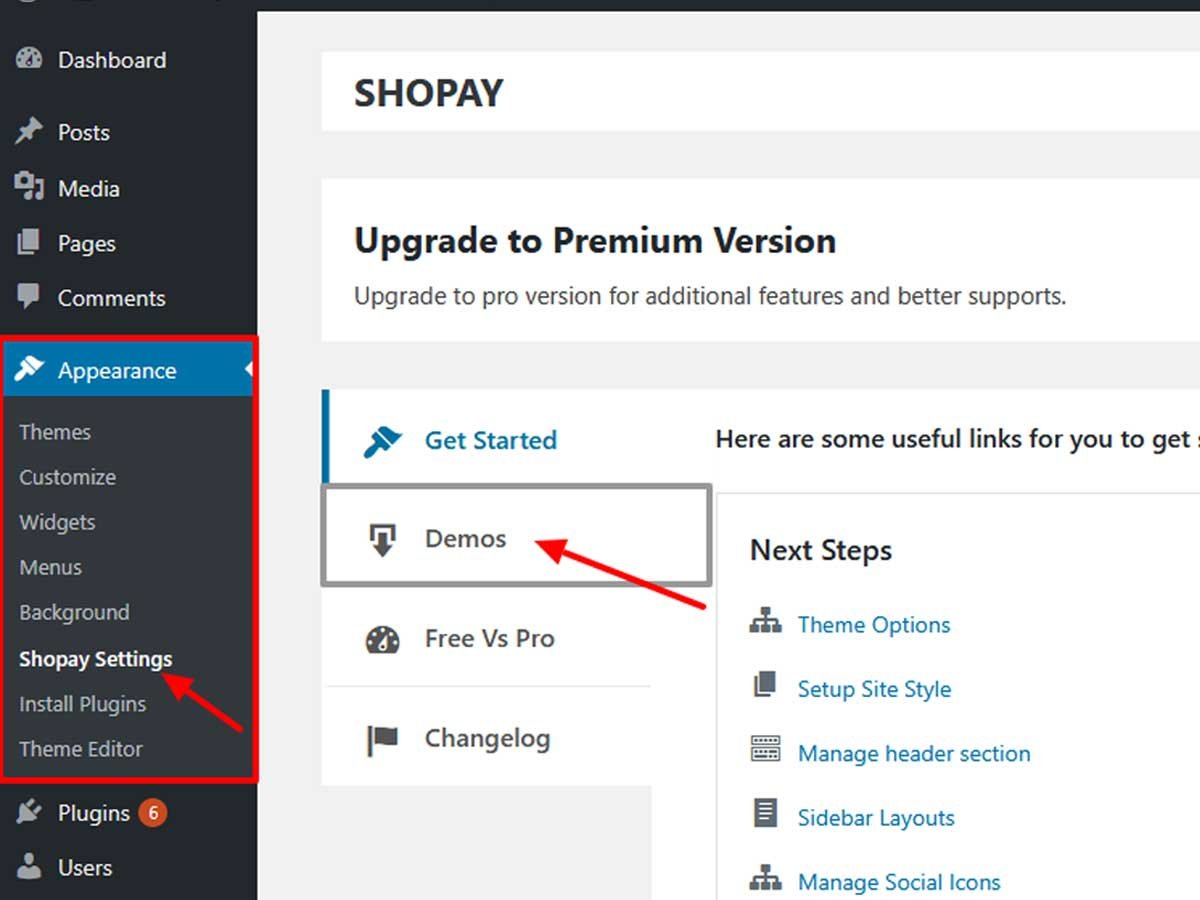
- Next click on Demos. Select any one demo you want to import on your site.
- Hit the import button located below demos. Click ok the dialogue box if it appears.
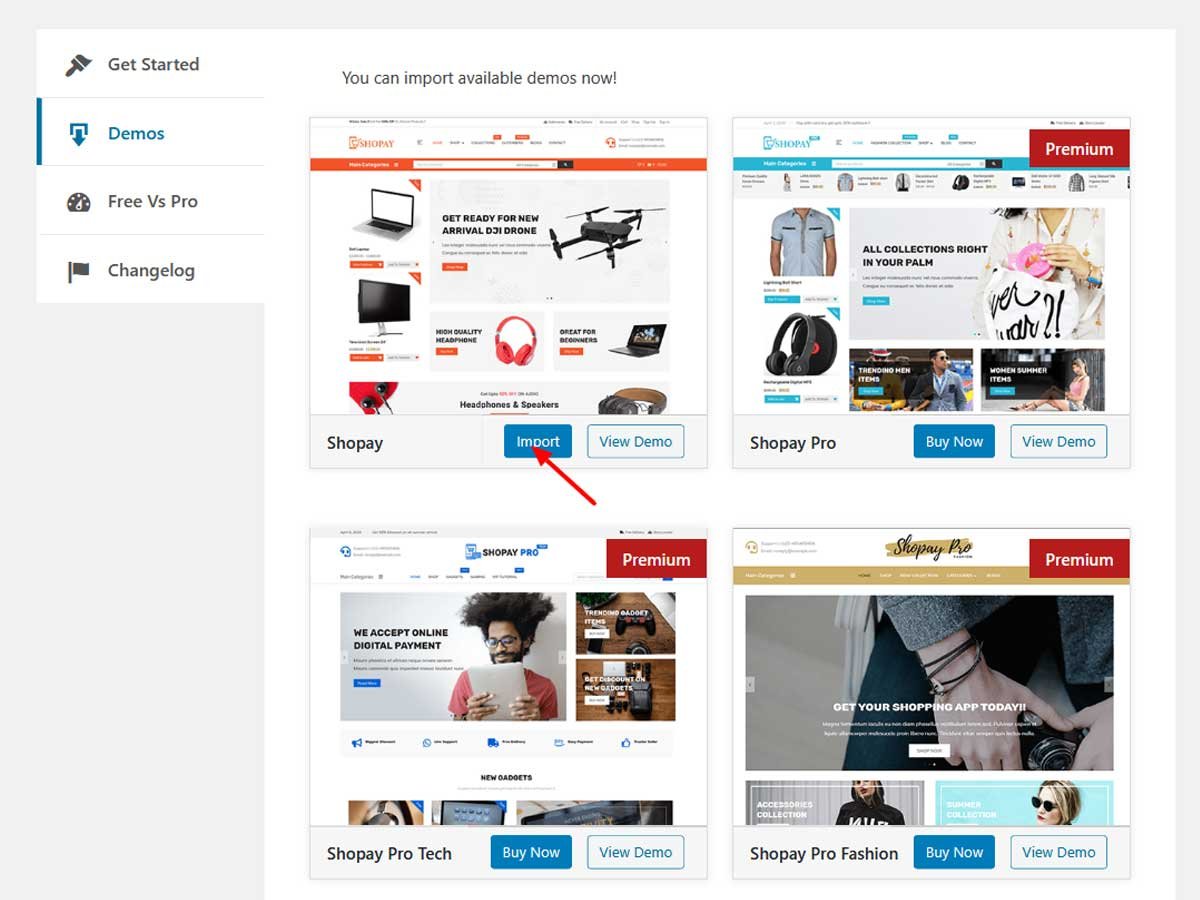
- Finally, click on Import Demo Now blue button. Now, visit your site to see exactly like the demo.
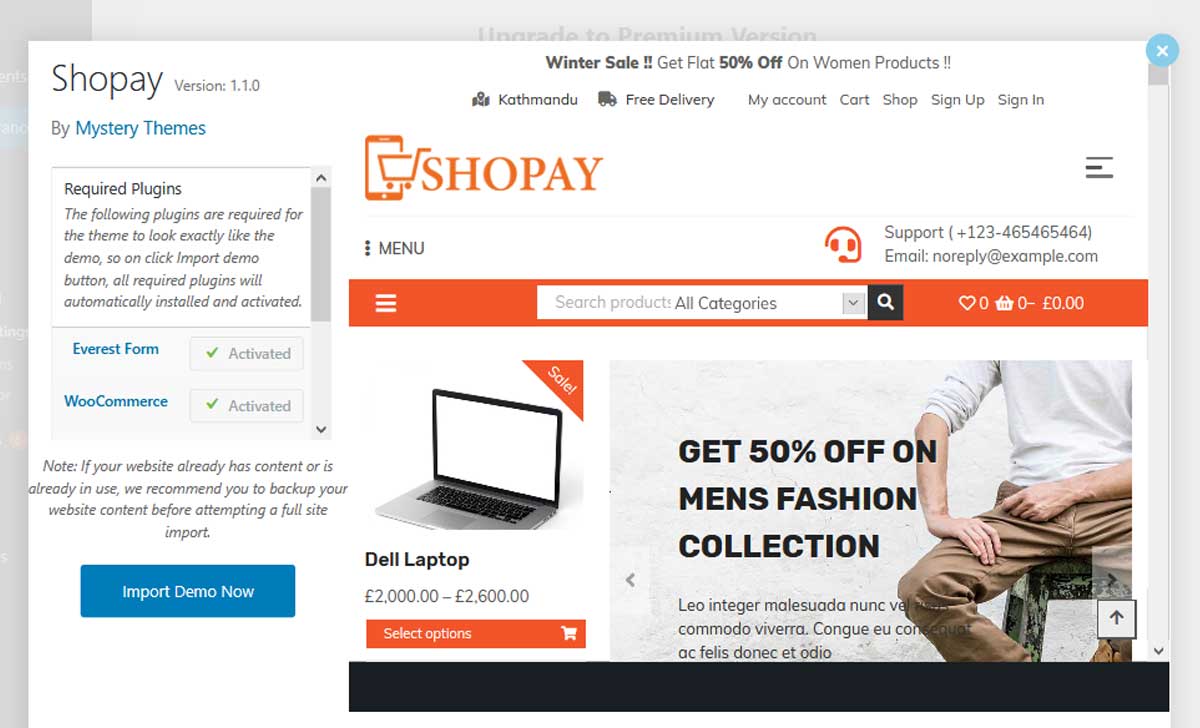
If you need help with importing demo by using Mystery Themes demo import plugin then you can also watch a tutorial video here.
After successfully importing the demo, you can change the content and make your website as you want.
Customizer Based Settings:
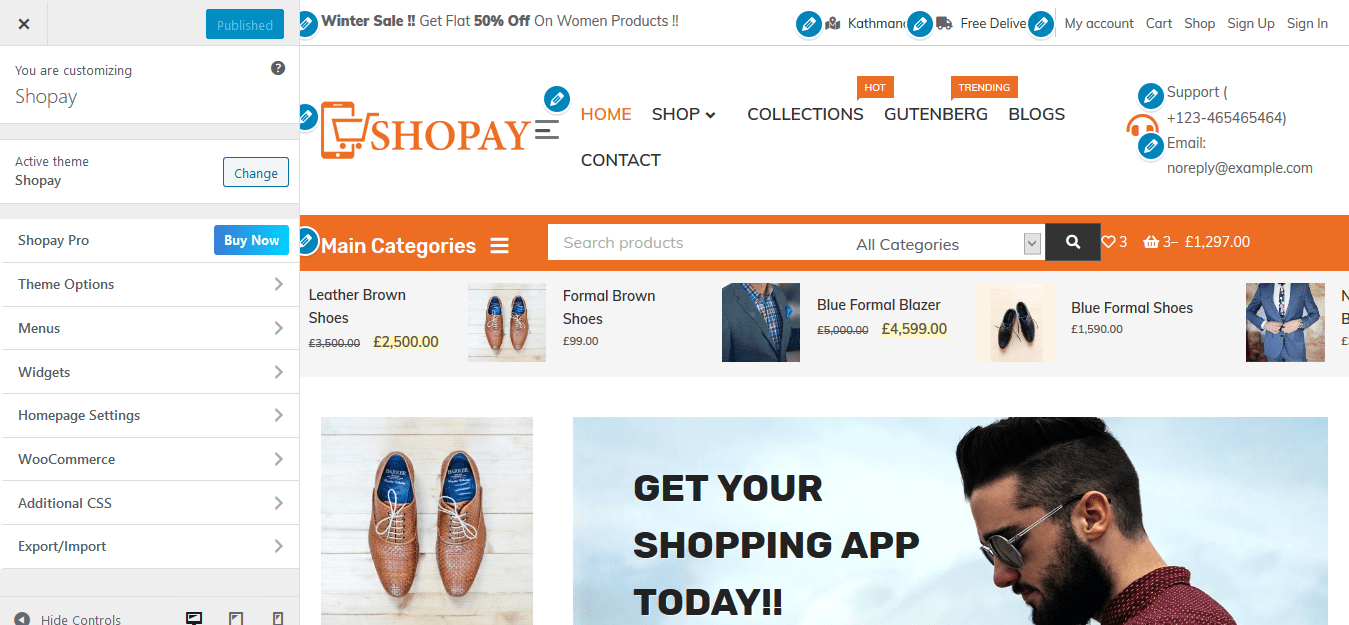
Shopay is a highly customizable theme that has live customizer based settings. You can make changes to your site inside the Appearance > Customize. You can see the various customization option as well as there are some other options inside customizer and they are:
- Header options
- Menu options and settings
- Preloader options
- Sidebar Options
- Breadcrumb option
- Copyright text
Each main option has multiple sub-options. You can build your website using this theme even better with live customizer.
Page Builder and Gutenberg Compatible:
With the help of page builders, you can easily build a beautiful and responsive design without any coding. Shopay works perfectly with the WordPress page builders such as Elementor, Visual Composer, etc. Additionally, the theme is Gutenberg compatible theme which supports the Gutenberg editor. If you are still not familiar with page builder and Gutenberg then this theme is best to learn and gain knowledge on them.
10+ different for Ecommerce with Multiple Layouts:
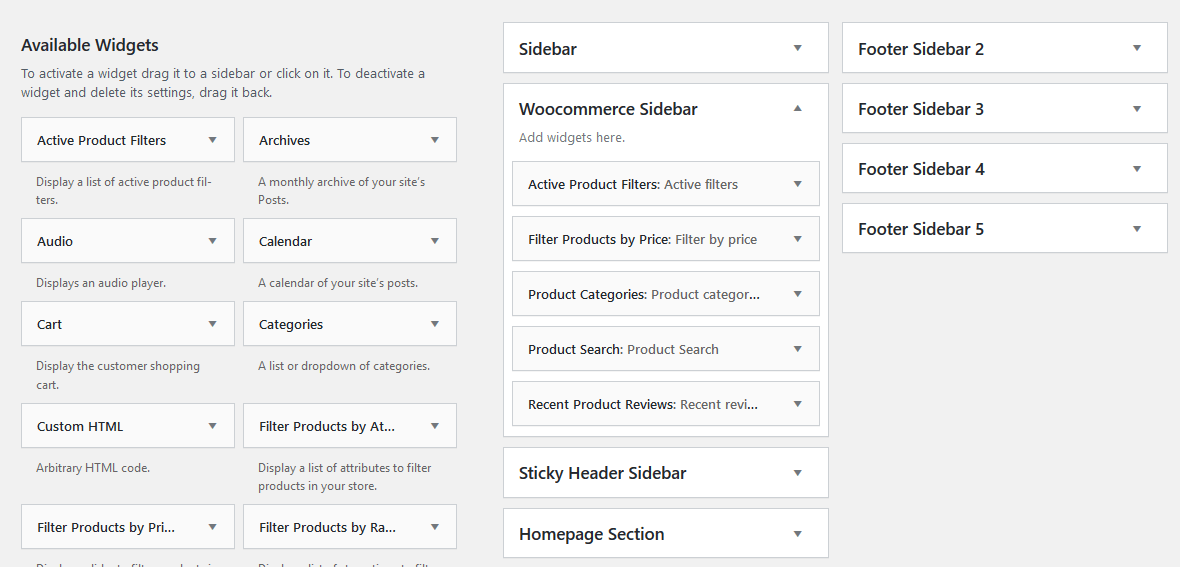
In the widgets area, you can add the available widgets and customize their settings to display your site attractive and user-friendly. Some of the widgets come with multiple layouts and each widget has multiple options. To showcase your products in a proper way, you can go to Appearance > Widgets and place the widgets on the respected widgets area.
Additional Features:
- Responsive Design
- Social Icons
- Theme Option
- Background color/Image
- Archive Pages Layouts
- Dedicated support
Premium Version – Shopay Pro
Above all mentioned features are available in the free version. Besides that, the pro version offers more additional features such as Advanced Typography, Cross-Browser Compatible, Widgets and many more which put the more advanced functionality to build the news website with Shopay Pro.
- Deeply WooCommerce Integrated
- Extra Layouts options
- Custom 404 Page
- Post & Page Layout
- Cross-Browser Compatible
- CSS3 Animation
- Footer Background
- 600+ Google Fonts
- Typography Options
- Unlimited Color Option
Wrapping Up
At last, if you’re looking to create a WordPress website for eCommerce business then Shopay is the best WordPress theme for online shop and eCommerce website created by Mystery Themes.
If you find any difficulties then you can follow the documentation and support forum.
If you find this article helpful then don’t forget to comment and follow us on Facebook and Twitter.
Your feedback is highly appreciated!
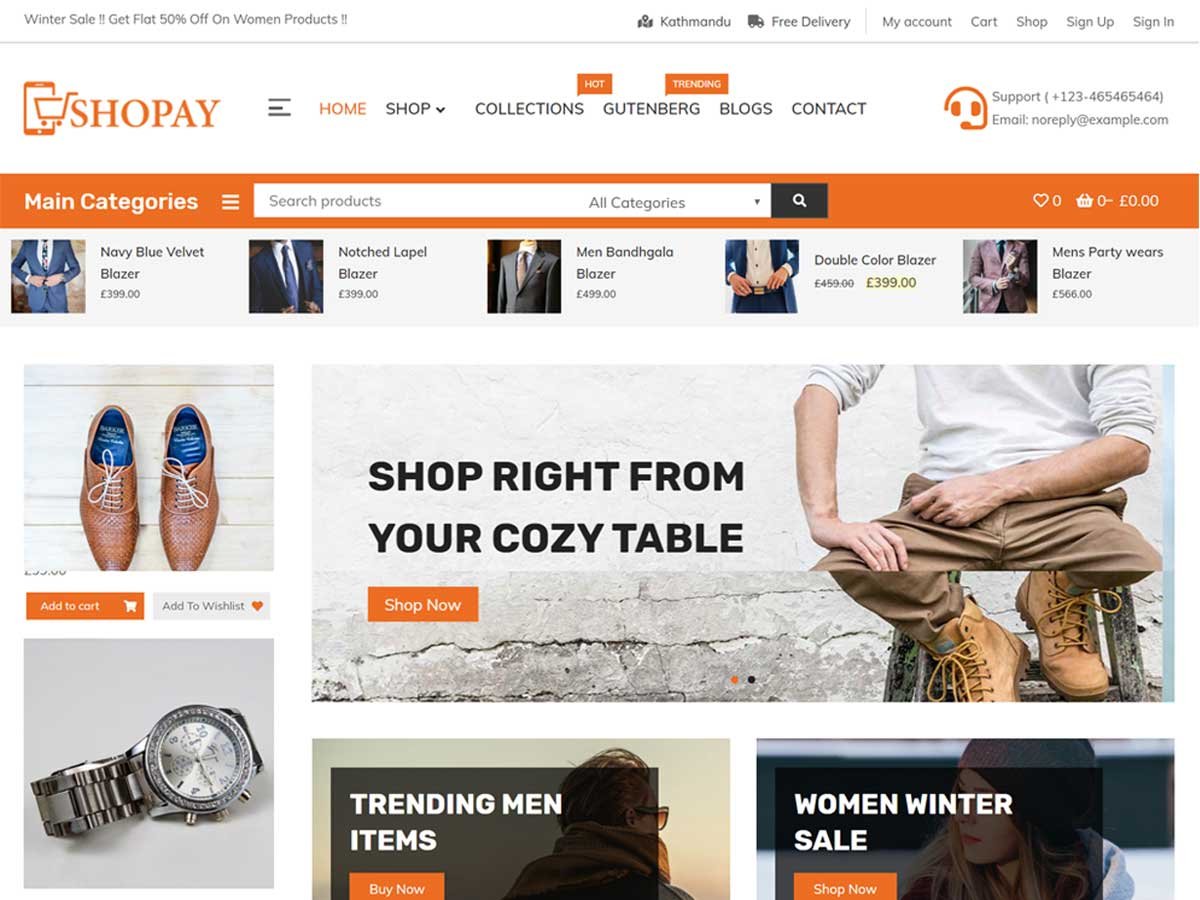

One thought on “Shopay – Free ECommerce WordPress Theme Review”