How to Hide Page or Posts Title in WordPress – Simple Steps
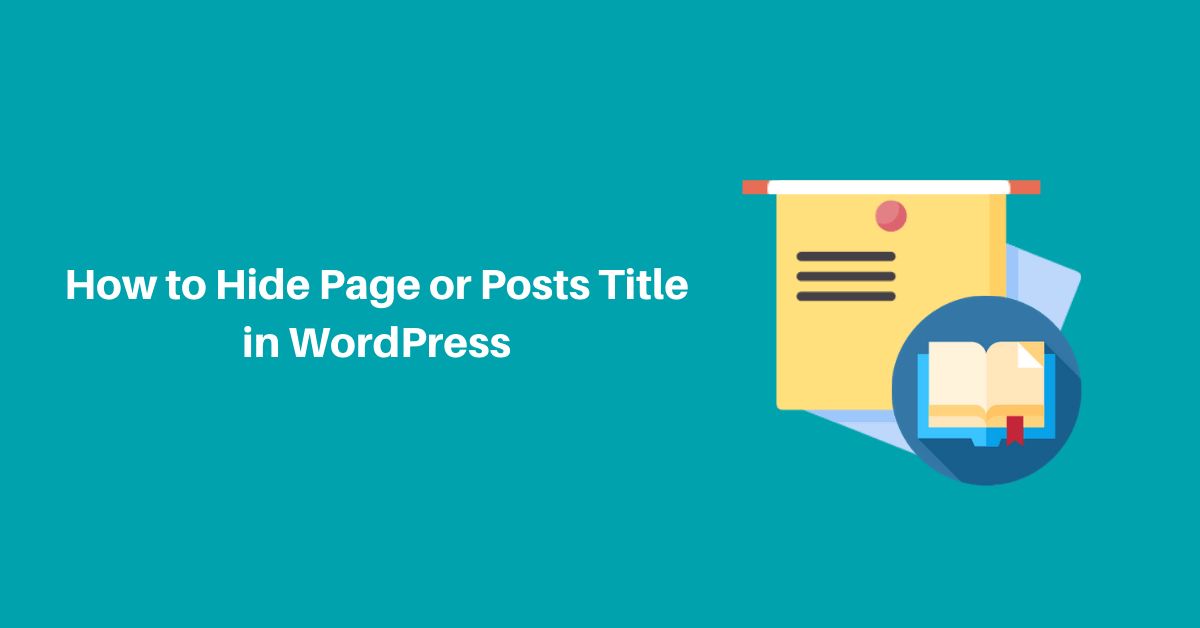
Have you ever know how to hide page or post title in WordPress? – Yes, it is possible.
By default, WordPress has a title in posts and pages. For some reason, if you don’t want to display title then there are several methods to hide them on your posts and pages.
Methods to Hide the Title of WordPress Posts and Pages
To hide the title of the posts and pages in WordPress, the default title box can be leave it blank but it is not a good practice. WordPress generates permalinks which are hard to identify the posts and pages without Title. So, In the easiest and proper process, we’ll show you how to hide the WordPress posts and pages titles. Let’s get started,
Hide a particular WordPress Posts or Pages Titles
WordPress has many free or premium plugins that can hide the titles in the WordPress directory. We would like to recommend Hide Page and Post Title plugin. You can choose your own plugin from the directory. Then,
- Install a plugin and activate a Hide Page and Post Title for WordPress.
- After activation, go to the posts that you want to hide your title.
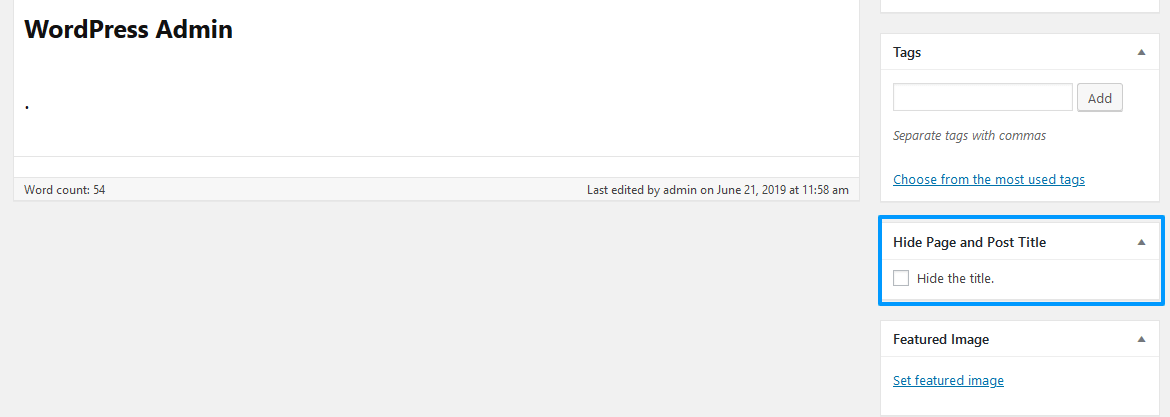
- On the right-sidebar, you can see the Hide Post and Page Title option, tick on the option and click the update button.
This is how you can hide the single title of posts and pages in WordPress.
Hide All WordPress Posts or Pages Titles
If you want to hide all the titles of the posts and pages of WordPress then you need to modify the style-sheet of WordPress themes. Note that hiding content from a search engine is not good, but just for some cases, it might be needed so we’ll show how to edit and code style.css file.
Follow the instruction step-by-step and apply them on your posts or pages titles :
- Open the posts or pages you want to hide your titles in a browser. Once it is opened, press the right-click on the title and go to inspect options.
- The CSS class name may vary according to the themes. So, find out the CSS class assigned to the title. For example entry-title
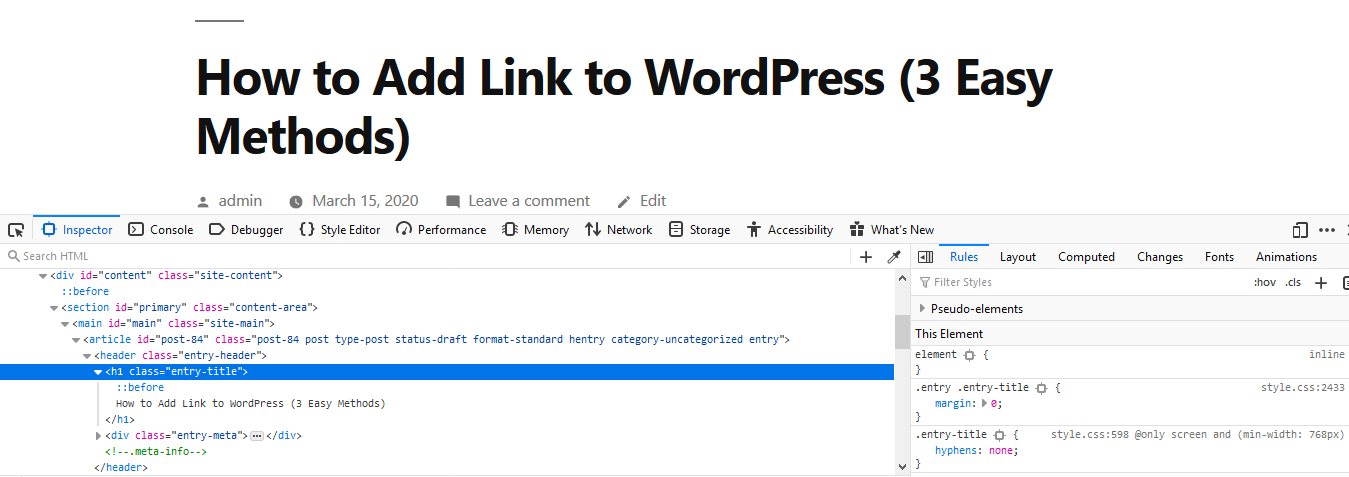
- After finding the class, Go to Appearance >> Theme Editor from the WordPress Dashboard.
- Open the style.css file then you need to add this code to the bottom of the file.
.entry-title { display: none; }
- Once you added the code then click Update File.
Wrapping Up
To wrap it all up, these are the methods that you can easily hide WordPress title in the post and page. It is not good SEO practice but sometimes you need to hide it. In that case, you can follow the above methods.
If you find this article helpful then don’t forget to comment and follow us on Facebook and Twitter.
Hope you might like to read our other informative articles:

One thought on “How to Hide Page or Posts Title in WordPress – Simple Steps”