Difference Between Posts vs Pages in WordPress

Difference Between Posts vs Pages in WordPress
Are you wondering the difference between posts vs pages?
WordPress comes with two different content type by default: post and pages. A beginner often gets a hard time to understand the difference between post and pages in WordPress. Having knowledge of post and pages will help you to make your site user-friendly and increase the quality of the content.
In this article, we will learn the difference between posts vs pages in WordPress.
What are WordPress Posts?
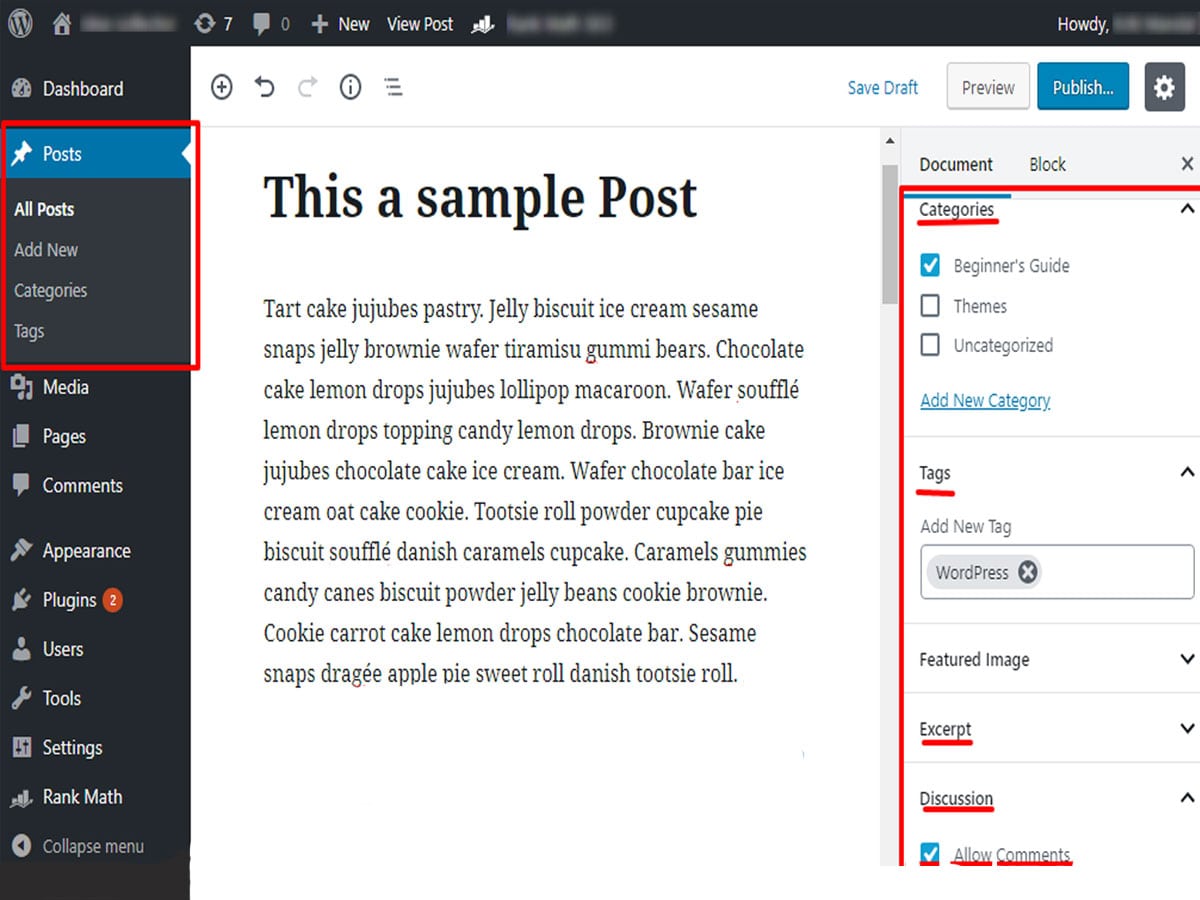
WordPress Posts are the dynamic entity which shows content in reverse chronological order. So, it shows published content in order of recent post first and older post last. It is best to use for posting content which is published regularly. It is a special type of content that is mostly used for publishing a normal blog, articles or any data sensitive content. This article is an example of a WordPress post type.
You can use category and tags to systematically organise posts. They display the author, publish date and time on top of the post. Hence, they are timely which makes them extremely social. They are listed on the archive page. You can share them in social media.
Another notable difference between posts and pages in WordPress is that posts can also be included in RSS feed. Hence, you can send a newsletter for the page. WordPress also enables comments, pingback, and trackback on posts by default.
What are WordPress Pages?
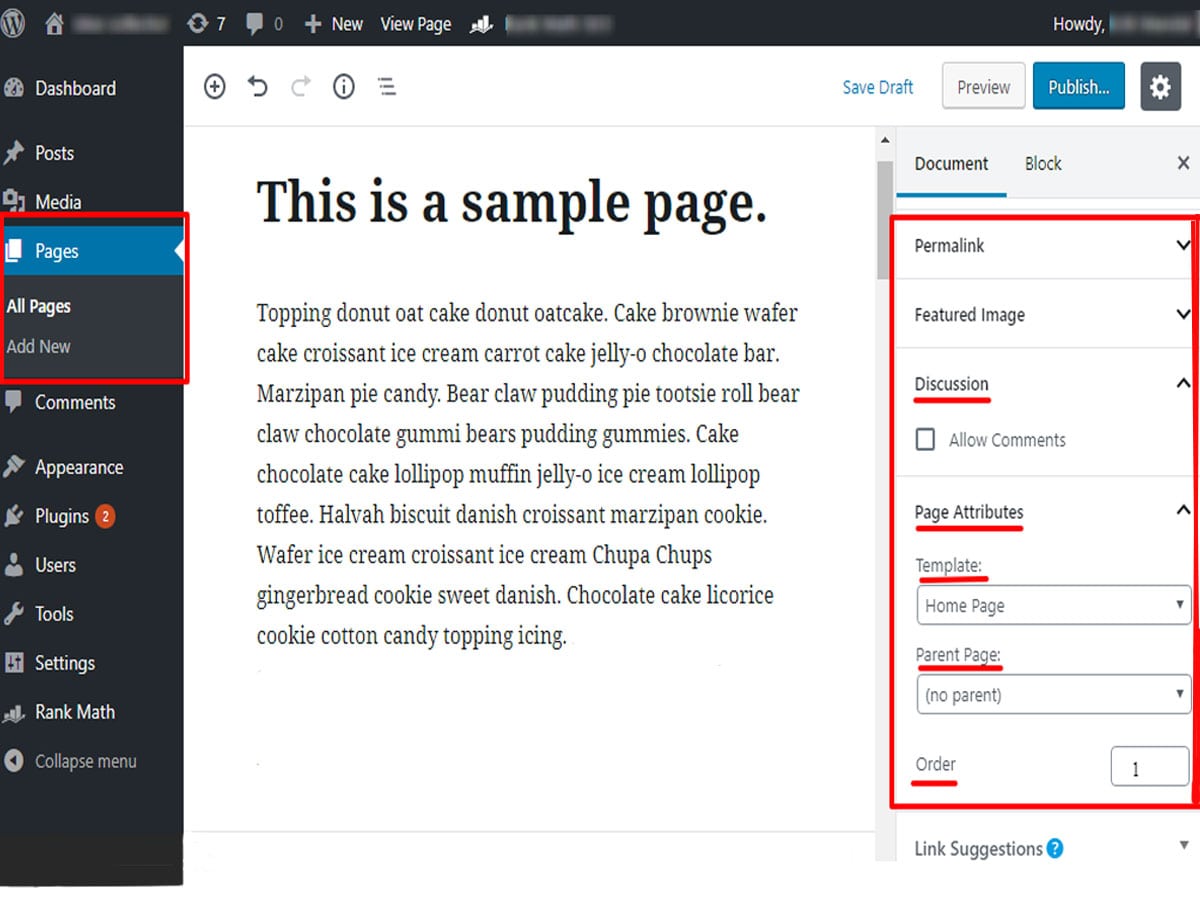
WordPress Pages are the static entity which lists content in hierarchical order. It is the default type of content used for timeless static contents or non-data sensitive content for the majority. Pages are useful for publishing content that will remain untouched for a long period of time. As for example, the term and condition page of a website doesn’t require to change repeatedly. Landing page, about us page, and contact page are some more example of WordPress page.
Pages don’t support category or tags. They are hierarchical in nature. Hence, You can systematically arrange pages in hierarchical order. That means you can group together pages by making a page parent and another page child like a subpage.
Unlike post, pages don’t display the public author and publish date and time at the top. Also, they are not social media friendly. hence, you can’t share them in social media like posts. Another notable difference between posts vs pages in WordPress is that pages don’t allow discussions.
Key Differences Between Posts vs Pages in WordPress
To help you better understand which one is right for each piece of content, I’m going to cover the key difference between posts vs pages in WordPress in detail.
- Posts are dynamic vs pages are static.
- Pages are hierarchical vs posts are organised in reverse chronological order.
- Posts are timely vs pages are timeless.
- Posts support RSS feed vs Pages do not.
- Also, posts display the public author and published date but pages do not.
In spite of these differences between posts vs pages in WordPress, both also have some features in common. For example, you can add text, images, feature image, meta field and excerpt on both posts and pages.
Wrapping Up
To wrap up, these are the difference between posts vs pages in WordPress. If you find this article helpful, don’t forget to follow us on Facebook and Twitter.
If you have any queries about pages and post, write us down in the comment section below.
Check out our other informative article that you might like to read:

tanks
Hi! Quick question that’s entirely off topic. Do you know how to make your site mobile friendly?
My web site looks weird when browsing from my apple iphone.
I’m trying to find a theme or plugin that might be able to fix this
problem. If you have any suggestions, please share.
Thank you!
If you’re looking for the theme to make your website mobile friendly then I would like to recommend some companies name that provides the fully responsive WordPress themes:
Mystery Themes
CodeVibrant
Some truly wonderful goodies on this web site , appreciate it for contribution.
Hi, great work. I really appeaciate the information you are providing through your site, i have alwasy find it helpful. Keep up the awsome work.
Hi, I just looked at your site and really impressed by it’s design and information. You are doing a nice job by providing such content to the audience. Thank you so much.